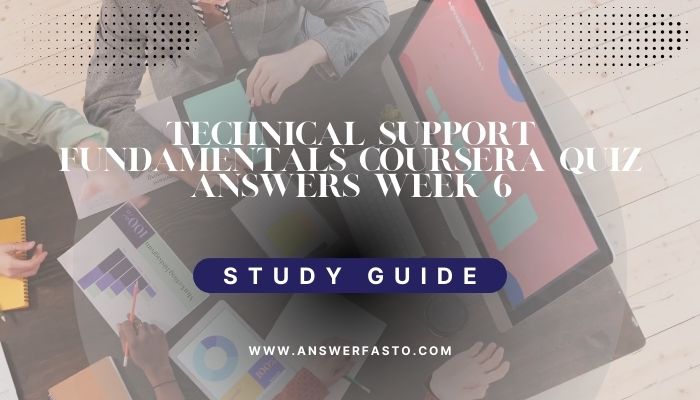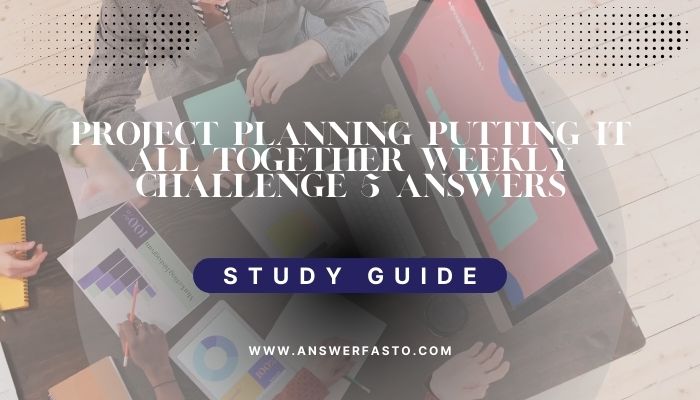1. You’re doing desktop support, and the company policy is that you can only help with company equipment. A user walks in:
Tech: Hi there, how can I help you?
User: My computer is really slow, and I can barely use it. Can you help me figure out what’s wrong?
Tech: It looks like this is a personal computer. Are you talking about your work computer?
User: Uh, no, this is the one that I need help with. I figured you’re good with computers, and you could help. My daughter needs it for a school assignment that’s due tomorrow, but it’s too slow for her to get anything done.
What would you do?
- Forget about the policy and help them!
- Tell them you can’t help them and suggest they go to a local tech store for help.
- Politely tell them that it’s against the company policy, and you can’t help them.
- Explain why you can’t troubleshoot the issue, per the company policy. But give them some tips on what common issues could be slowing down his computer, and how they might go about fixing them.
2. Situation: You work for a company that requires a visual verification when resetting passwords. The verification doesn’t have to be done through your company account. However, you must see the person “live” (not through a picture), so that you can match them to their photo before resetting their account.
Scenario: Phone call
Anastasia: Thanks for calling. My name is Anastasia. How can I help you?
Ling: Hi, Anastasia. This is Ling. I need to reset my account password.
Anastasia: Hi, Ling. I’d be happy to help you with that, but first I need to verify your identity. Can you do a video call with me through Skype?
Ling: I can’t get into my work account. That’s why I’m calling.
What would you do in this situation? Check all that apply.
- Offer to set up a video call through Skype, Facetime, or Hangouts.
- Ask the user if they have a personal account to use for Skype.
- Suggest the user make a video call with you through their phone.
- Kindly tell them they will have to wait until the next day to meet with someone live.
3. A user needs their password reset. The IT Support Specialist is pulling up the necessary information while the user starts asking a bunch of questions: Why does the password have to have a capital and a symbol? Why can’t I write it down? Why does it change so often? Isn’t this a waste of time?
How would you respond to the user?
- Kindly ask the user to stop asking questions, since you’re trying to solve their problem.
- Stop what you’re doing and explain to the user that passwords should have numbers and symbols for security purposes, and this is more important than productivity.
- Let the user know that you’re working on their issue and will be sure to answer all of their questions once you’re done.
- Ignore the user and keep working on resetting the password, so you don’t lose your place.
4. You receive the following ticket from a user:
My machine is saying I have to reboot, but this is silly. I have a ton of processes running, I don’t want to have to reload everything. This is a waste of time. I’ve included a screenshot of the message. Please advise.
-Aditya Choose the best response
- Hi Aditya,
Thanks for contacting support.
Please restart the computer, there are no other options in this case.
Regards,
Amelia
- I see that you’re concerned about rebooting your machine.
I looked into the screenshot you provided, and it appears the reboot is due to a new program you installed. In order for the program to run, a reboot has to be done.
It was a pleasure working with you.
Regards,
Amelia
- When installing programs, you need to reboot your machine.
- Thanks for contacting support. I see that you’re concerned about rebooting your machine.
5. Situation: You are working as an IT support specialist and received the following request thorough chat:
Name: Yuki Saitō
Customer number: 674213
Issue: I need more bandwidth
Chat log:
Mia: Hi Yuki, how are you today? I see that you are concerned about needing more bandwidth. I’d be happy to help.
Yuki: Thanks, I really need it!
Mia: Can I ask what you mean by “needing more bandwidth?”
Yuki: I mean that everytime I try to use my computer after lunch, it’s incredibly slow. I think I’m using all the bandwidth in the morning.
What do you do next?
- Tell the user that you have no control over their bandwidth and politely close the chat.
- Suggest the user reboot his machine when this happens.
- Give the user what they want. Increase their bandwidth and move on to the next user.
- Ask more questions about what programs they’re using.
6. Consider the following scenario: You are working as an IT support specialist and receive a call from a remote user saying they can’t access the company website. After verifying the user as an employee, how would you start trying to solve this problem?
- Ask the user to clear the cache of the web browser.
- Ask questions and gather information to identify the problem.
- Tell the user it is a virus and ask to run a virus check.
- Tell the user they need to bring or send the computer to the corporate office for troubleshooting.
7. _______ is how the “Isolating the problem” troubleshooting method help us to solve the problem.
- Understanding the user
- Diagnosing the problem
- Acquiring technical knowledge
- Shrinking the scope of the potential issue
8. What are the basic steps you should follow when troubleshooting a problem?
- Ask questions, assume the problem, and implement the longest solution to be on the safe side.
- Reinstall the computer’s OS.
- Ask questions, isolate the problem, and identify the root cause of the problem.
- Scan for viruses; iif the problem is not solved, reinstall the computer’s OS.
9. There are 4 basic characteristics that define excellent customer service. Which is the most important?
- Empathy
- Velocity
- Knowledge
- Humility
10. Consider the following case study:
You receive a phone call from a remote user, saying they cannot connect to the company server. The user is in a rush and is frustrated. You take the call and start your interaction with the user. The user, having some computer knowledge, tells you what steps they perform to try to solve the problem. In order to find the root cause, you need to re-try some of the same steps the user performed. Which of the following is the best way to communicate with the user the steps you want to perform?
- Saying, “Let us start working on your problem. Please do the following steps.”
- Acknowledging the steps the user did and go radio silence while you evaluate the problem.
- Saying, “Sorry for inconveniencing you, I know that you already did some of these steps, but in order to find the root cause, I will need you to perform some of them again.”
- Telling the user you can not trust what they have done and need to start your own troubleshooting.
11. Which of the following is a common pitfall when troubleshooting?
- Asking too many questions.
- Documenting the problem.
- Moving through issues out of habit and without careful thought.
- Investigating the issue.
12. What is troubleshooting?
- Using different methods to help the customer.
- The ability to diagnose and resolve a problem.
- Finding the root cause of a problem.
- Asking questions.
13. Consider the following case study:
The help desk receives a call from a customer/user with the problem “My system is running too slowly.” Select the best ticket documentation.
- After making the corresponding question, I found out that the root cause was that the user was using heavy applications at the same time. Ask to close the application not in use.
- Ask user to reboot computer
- Root cause found
- Issue solve
14. Imagine the following scenario: you are an IT support specialist, and a user brings in their laptop to be repaired. They report that since they downloaded an operating system update, their laptop has “frozen.” What fast remediation step might you try first?
- Reboot the device.
- Remove the CPU.
- Re-install the operating system.
- Un-install the operating system update.
15. Imagine this scenario: you are an IT support specialist and a user contacts you over chat about their mobile phone. They report that an app that they’ve used for weeks now crashes whenever they try to open it. What questions should you ask?
- Have you used the app since its most recent update?
- Why they want to use the app.
- Have you rebooted your mobile phone recently?
- Have you downloaded any other apps since downloading this one?
16. ___________________ should be the first step when troubleshooting
- Gathering information to identify the problem by asking the user questions
- Asking the user to restart the computer
- Telling the user to run a virus check
- Asking the user to clear the web browser cache
17. _______ is how the “Isolating the problem” troubleshooting method help us to solve the problem.
- Shrinking the scope of the potential issue
- Understanding the user
- Diagnosing the problem
- Acquiring technical knowledge
18. When troubleshooting a problem, the main goal should always be _____
- Guess the problem based on the user’s answers.
- Asked the user to buy a new computer.
- Identify the root cause.
- Reinstall the computer’s OS.
19. Which of the following characteristics is part of great customer service?
- Being fast.
- Acknowledging the user.
- Talking in technical jargon.
- Keeping quiet while working.
20. Consider the following case study:
You receive a phone call from a remote user, saying they cannot connect to the company server. The user is in a rush and is frustrated. You take the call and start your interaction with the user. The user, having some computer knowledge, tells you what steps they perform to try to solve the problem. In order to find the root cause, you need to re-try some of the same steps the user performed. Which of the following is the best way to communicate with the user the steps you want to perform?
- Telling the user you can not trust what they have done and need to start your own troubleshooting.
- Saying, “Sorry for inconveniencing you, I know that you already did some of these steps, but in order to find the root cause, I will need you to perform some of them again.”
- Saying, “Let us start working on your problem. Please do the following steps.”
- Acknowledging the steps the user did and go radio silence while you evaluate the problem.
21. ___________ are all-in-one solutions that help you track user issues, communicate with your users, and provide updates.
- Ticketing or bug systems
- Procedures
- Chat rooms
- Emails to users
22. What is the first thing that should be written in the IT documentation process?
- A clear and specific description of the problem
- The user identification.
- The computer settings.
- The time and date of the issue.
23. Why is it important to spend extra time investigating the issue?
- To make the customer happy
- To find the root cause of the problem.
- To bill more time.
- To fix small holes.
24. Sometimes there are multiple options that can be used to isolate a problem. What option should be tried first?
- Asking the customer to choose.
- The fastest to implement.
- Always start by reinstalling the OS.
- The longest to implement.
25. Scenario: The help desk receives a call from a customer with the problem, “My laptop is not turning on.” Select the best ticket documentation.
- The user connected the laptop to the power supply.
- After asking the user when was the last time they charged the laptop, it was found the laptop had not been charged in four days. I asked the user to plug-in the laptop to a power outlet and wait at least 5 minutes and try again. The laptop is working fine.
- Laptop not working. Working now.
- Issue solved.
26. What is the first step to follow when troubleshooting?
- Tell the user that you need to keep the computer for troubleshooting.
- Assume a cause for the problem and try to solve the problem based on the assumption.
- Ask follow up questions to identify the problem.
- Ask the user to restart the computer.
27. The “isolating the problem” troubleshooting method tries to ___________
- Shrink the scope of the potential issue.
- Recreating the problem
- Ask the user questions to make them feel part of the solution
- Expand the area of the problem.
28. There are 4 basic characteristics that define excellent customer service. Which is the most important?
- Knowledge
- Being humble
- Empathy
- Velocity
29. Consider the following case study:
You are an IT support specialist for a computer repair shop. A customer brings their computer and explains their problem. You need to perform some basic troubleshooting steps that take about 30 minutes. Which is the best way to interact with the customer?
- Ask the customer for their phone number and tell them you will contact them when you are finished.
- Explain to the customer what needs to be done, the time required to complete it, and give the option to leave the computer or wait at the shop.
- Start troubleshooting in front of the customer.
- Take the computer to the back of the shop and start troubleshooting, leaving the customer in the waiting area.
Why is it important to document IT issues/problems?
- Because it is a requirement of the company.
- To save you time, your company time, and your users time.
- It helps you audit your steps in case you need to go back and see what you did
- To keep track of your time.
31. ________________________ is the most common pitfall when troubleshooting.
- Guessing the solution
- Using the fastest possible solution
- Going on autopilot and not finding the root cause of the problem
- Asking questions and gathering data
32. What troubleshooting method is used if starting from where the problem occurred and working forward from there?
- Asking questions.
- Isolating the problem.
- Start-with-the-quickest-step-first.
- Follow the cookie crumbs.
33. What is the main benefit of the “Isolating the problem” troubleshooting method?
- It keeps the problem from happening again.
- It allows the user to be involved in the solution.
- It helps shrink the scope of the potential issue.
- It helps keep the customer happy.
34. Consider the following case study:
A user contacts you through chat, saying they are unsuccessfully trying to access the corporate email app. You start troubleshooting and realize what the problem is. What should you do?
- Immediately start solving the problem. After you finish, you text back, saying the problem was solved.
- Solve the problem and ignore the user.
- Tell the user to wait.
- Notify the user you found the root cause of the problem and how long it will take to solve, and you will let them know when the issue is resolved.
35. What are the main ways we document information in the IT industry?
- Chat rooms
- Ticketing or bug systems
- Procedures and policies
- Emails to users
36. What is troubleshooting?
- Using different methods to help the customer.
- The ability to diagnose and resolve a problem.
- Finding the root cause of a problem.
- Asking questions.
37. Consider the following scenario:
The help desk receives a call from a customer/user with the following problem: “I’m unable to log-in to my account.” Select the best ticket documentation from the following:
- I sent the reset link to the customer to generate a new password.
- User can not log-in to their account.
- Close.
- The user reported the error, “I’m unable to log-in to my account”. After confirming the user was typing the username and password correctly, I found out that the user password had expired. I sent the reset link to the customer to generate a new password.
38. What are the basic steps you should follow when troubleshooting a problem?
- Ask questions, assume the problem, and implement the longest solution to be on the safe side.
- Scan for viruses; iif the problem is not solved, reinstall the computer’s OS.
- Reinstall the computer’s OS.
- Ask questions, isolate the problem, and identify the root cause of the problem.
39. The IT documentation should be: (select all that apply)
- Clear and concise.
- Accessible to everyone else in your company.
- Updated constantly.
- Only in printed format
40. Which of the following is a common pitfall when troubleshooting?
- Investigating the issue.
- Documenting the problem.
- Moving through issues out of habit and without careful thought.
- Asking too many questions.
41. Consider the following case study:
The help desk receives a call from a customer/user with the problem “My system is running too slowly.” Select the best ticket documentation.
- Ask user to reboot computer
- After making the corresponding question, I found out that the root cause was that the user was using heavy applications at the same time. Ask to close the application not in use.
- Issue solve
- Root cause found
42. Consider the following scenario: You are working as an IT support specialist and receive a call from a remote user saying they can’t access the company website. After verifying the user as an employee, which should be your first step:
- Ask questions and gather information to identify the problem.
- Tell the user it is a virus and ask to run a virus check.
- Ask the user to clear the cache of the web browser.
- Tell the user they need to bring or send the computer to the corporate office for troubleshooting.
43. Imagine the following scenario: You are an IT support specialist, and a user brings their computer to be repaired. You have the following conversation:
User: Hi! I have a problem with my laptop. It is totally broken. I think I need a new one.
You: Hi! What is the problem?
User: The laptop does not turn on.
You: Sorry to hear that; let me try. You are right, it is not turning on.
What should be your next step:
- Replace the laptop’s battery.
- Ask more questions, and try to identify the root cause of the problem.
- Tell the user to leave the laptop and wait for your call.
- Agree with the user and replace the laptop.
44. Great customer service requires ________________________
- understanding the problem and making the right choices.
- asking questions and solving the problem.
- exhibiting empathy, being mindful of your tone, acknowledging the person you’re talking to, and developing trust with the user.
- being fast, proactive, and humble.
45. Which of these statements describe one of the parts needed to write good documentation?
- Timestamps of each interaction with the customer.
- Which computer you used to solve the problem.
- Detailed information of the conversation between you and the user.
- Exact instructions on how to fix the problem.