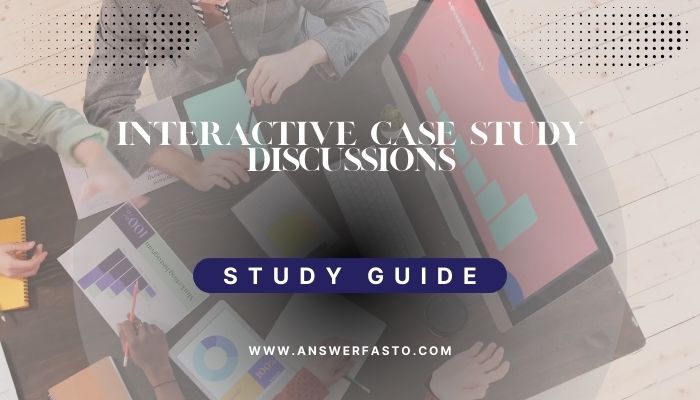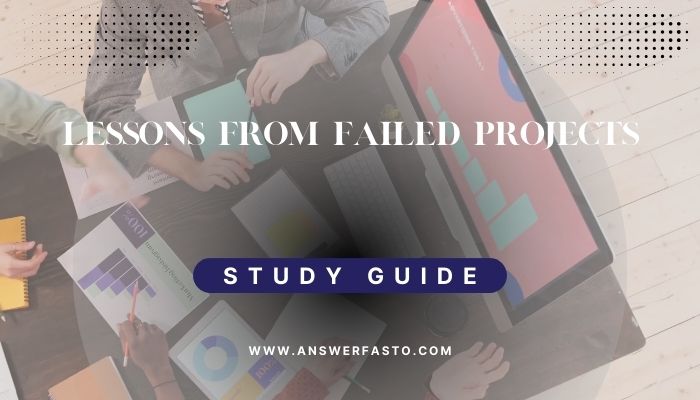Task Management and Tracking Tools for Enhanced Productivity
Effective task management tools are vital for organizing, delegating, and monitoring tasks within a project. These tools streamline collaboration, define responsibilities, set deadlines, and track progress to ensure projects are completed efficiently.
Below, we’ll explore three popular task management tools—Jira, Wrike, and Basecamp—highlighting their features and how they can boost team productivity.
- Jira
Key Features:
- Comprehensive issue and project tracking.
- Customizable workflows and issue types.
- Agile management with Scrum and Kanban boards.
- Integration with development tools.
- Detailed reporting and analytics.
How to Use Jira for Task Management:
Set Up Projects and Issues:
- Create a project, such as “Software Development,” to manage tasks.
- Add issues (tasks) with details like descriptions, priorities, and assignees.
Customize Workflows:
- Tailor workflows to align with team processes, defining stages like “To Do,” “In Progress,” and “Completed.”
- Adjust issue types and fields to meet project needs.
Implement Agile Management:
- Use Scrum or Kanban boards to organize tasks visually.
- Move tasks across stages as progress is made.
Leverage Reporting:
- Monitor project progress with dashboards and burndown charts.
- Identify bottlenecks and areas for improvement.
Example:
A software development team managing a product release uses Jira to track user stories and bugs. They create a customized workflow with stages such as “Backlog” and “In Testing.” The team tracks sprint performance using reports, enabling them to deliver on time and address blockers effectively.
- Wrike
Key Features:
- Gantt charts and project timelines.
- Real-time collaboration and document sharing.
- Customizable task workflows and statuses.
- Time tracking and resource allocation.
- Robust analytics and reporting tools.
How to Use Wrike for Task Management:
Create Projects and Tasks:
- Set up a project like “Marketing Campaign” and break it into actionable tasks.
- Assign tasks to team members and specify due dates.
Organize with Folders and Subtasks:
- Create hierarchical task structures using folders and subtasks for better organization.
- Track progress with custom workflows and statuses.
Collaborate Effectively:
- Discuss tasks within Wrike using comments and file attachments.
- Share and edit documents directly within the platform.
Track Time and Allocate Resources:
- Record time spent on tasks to manage productivity and costs.
- Assign resources to tasks for balanced workload distribution.
Example:
A marketing agency uses Wrike to manage multiple client campaigns. Custom workflows handle content approval stages, and Gantt charts provide a clear view of campaign timelines. Collaborative tools enable efficient feedback, while resource tracking ensures optimal task distribution.
- Basecamp
Key Features:
- Simple to-do lists for task tracking.
- Message boards for team discussions.
- File sharing and document storage.
- Calendar integration for scheduling.
- Hill Charts for visualizing project progress.
How to Use Basecamp for Task Management:
Create To-Do Lists:
- Develop to-do lists for projects like “Client Website Redesign.”
- Populate lists with tasks and assign responsibilities.
Assign Tasks and Set Deadlines:
- Assign team members to tasks and establish due dates.
- Track progress through the completion of to-do items.
Facilitate Discussions:
- Use message boards to share updates and collaborate on ideas.
- Attach files and project documents for easy access.
Schedule and Monitor:
- Use the calendar to plan milestones, deadlines, and events.
- Sync task deadlines with team schedules.
Example:
A design team managing client projects creates to-do lists for each project phase, such as initial concepts and final approvals. Tasks are assigned to designers with clear due dates, while message boards keep feedback organized. The calendar ensures that milestones align with client meetings and deadlines.
Conclusion
Jira, Wrike, and Basecamp each offer unique features to improve task management and team collaboration.
- Jira is ideal for Agile teams requiring detailed workflows and analytics.
- Wrike excels in project timelines and resource management.
- Basecamp provides a straightforward approach to organizing tasks and fostering communication.
The right choice depends on your team’s needs, project complexity, and preferred workflow style.