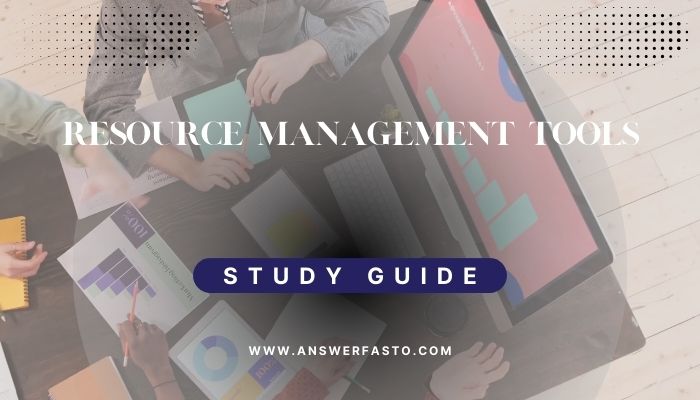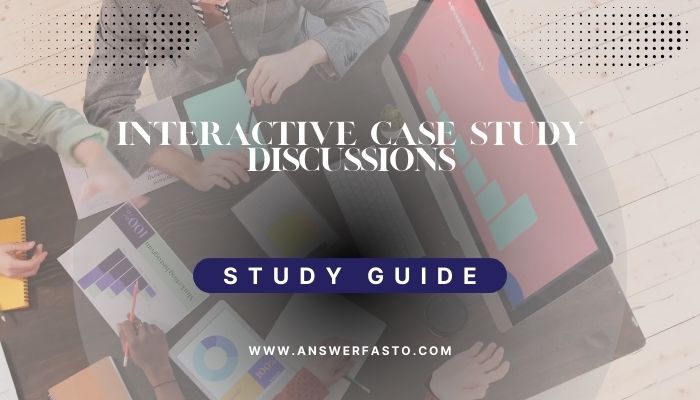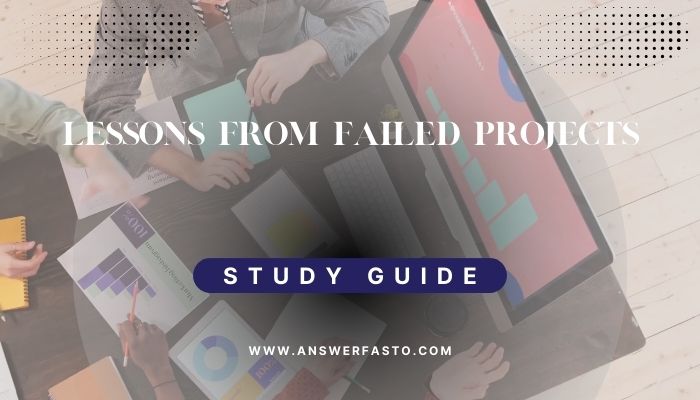Awesome Tools for Managing Resources: The Credibility of Success in Projects
Resource management, perhaps, is the most critical aspect of project management. It deals with the organization and allocation of personnel, equipment, and materials for achievement. Of all the specialized tools for managing resource planning, scheduling, and optimization, none is probably more relevant than for running resource-efficient projects. We highly illustrate the following three widely known tools for the management of resources: Resource Guru; Team deck; and Mavenlink.
1.Resource Guru
Key Features:
- Easy, intuitive resource bookings and scheduling.
- Real-time visibility to availability and utilization of all resources.
- Specific calendaring and views to organize resources.
- Collaboration tools to coordinate resources without any hiccups.
- Analytics and reporting to make better decisions.
How to use Resource Guru:
Schedule resources:
- A complete pool of resources would include all team members, equipment, and other assets.
- Assign resources to tasks and projects using drag-and-drop interfaces.
State of Real-Time Availability:
- This allows real-time overlap and conflict detection on resource availability.
- It helps in optimizing utilization through real-time information.
Calendars and Views:
- Team, project, or department-specific calendars could be created or customized by the user.
- Better organization and visibility for planning resources.
Collaboration and Notifications:
- Collaboration with team members on resource allocations.
- Notification of users on conflicts or changes in bookings for resources.
Reporting and Analytics:
- Reports are available on resource consumption and capacity planning.
- This can use historical data to refine future management of resources.
Resource Guru is what an advertising agency uses to resource graphic designers, copywriters, and project managers. As soon as new campaigns are launched, managers fill the team with people who have expertise in different aspects and availability. Resources are tracked in real-time to ensure they never overbook or under-utilize any resource, thus improving efficiency.
- Team deck
Salient Features:
- Flexible resource allocation and scheduling.
- Timesheets and time-tracking abilities.
- Skill and role management for optimal staffing.
- Leave and availability management.
- Integration with project management tools.
Procedure for Using Teamdeck:
Resource Allocation:
- Build a resource pool of team members with their associated skills and roles.
- Allocate resources to tasks based on the availability and needs of the project.
Time Tracking and Utilization:
- Track time spent on tasks and projects by using timesheets.
- Monitor utilization rate to ensure that it’s beneficially shared among resources.
Skill and Role Management:
- Define skills and roles for each team member.
- Match resources to specific projects needs to achieve the most effective assignments.
Leave and Availability Management:
- Manage leave and availability to avoid any conflict.
- Reschedule dynamically for any unplanned absence by team members.
Integration with project management tools and collaboration:
- Sync resource allocation and project management tools.
- Collaborate booking and availability with team members and clients.
For instance, Team deck is used by a software development firm as a tool to manage resources across multiple projects. Track the skills and availability of the developers and use this data for assigning resources based on the requirements of the client via the team leads. The time tracking features also enable visibility into utilization rates to maintain equitable workloads and resource-effective staffing.
- Mavenlink
Mandatory Features:
- Advanced resource planning and allocation.
- Collaboration tools for seamless communication among team members.
- Integrated project financial and budget tracking.
- Time tracking and expense management.
- Analytical and reporting components for performance-related insights.
How to Use Mavenlink:
Resource Planning:
- Allocate resources to activities based on availability, workload, and expertise.
- Resource allocation planning will ensure that it supports project objectives.
Collaboration & Communication:
- Foster teamwork with project-specific workspaces and messaging tools.
- Keep the stakeholders up to date with the resource allocation changes.
Project Financial Management:
- Manage project budgets, resource costs, and overall expenses.
- Keep a close eye on profitability and determine cost-saving opportunities.
Time Tracking & Expense Management:
- Let team members log time spent on projects.
- Track expenses against project budgets.
Analytics & Reporting:
- Generates reports on resource utilization, project performance as well as financial metrics.
- With those insights, one can employ data to better future resource allocations while optimizing project performance.
Thus, the consulting firm contracts with Mavenlink to plan and track the financials of their projects, assigning consultants based on expertise and availability while ensuring the budgets are tracked, thanks to financial tracking from the platform. The firm uses detailed reporting for analyzing resource utilization and profitability, thus enabling data-driven decisions.
Conclusion
Resource allocation tools such as Resource Guru, Teamdeck, and Mavenlink are must-haves for optimizing resource allocation, preventing overbooking, and ensuring that the teams possess the right skill sets to achieve the goals of projects. Finding the right one will depend on the organization’s requirements, integration needs, and the complexity of its resource management workflows.