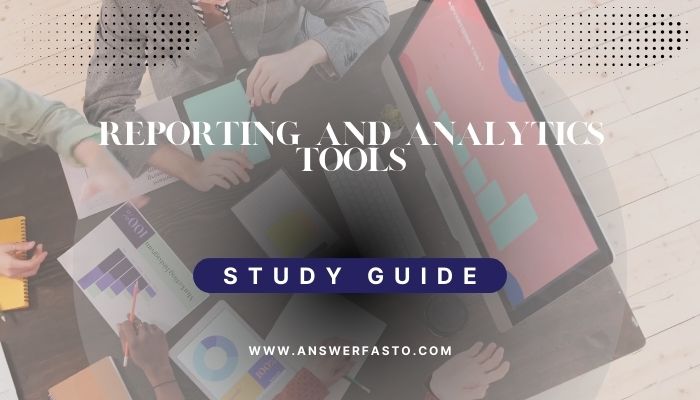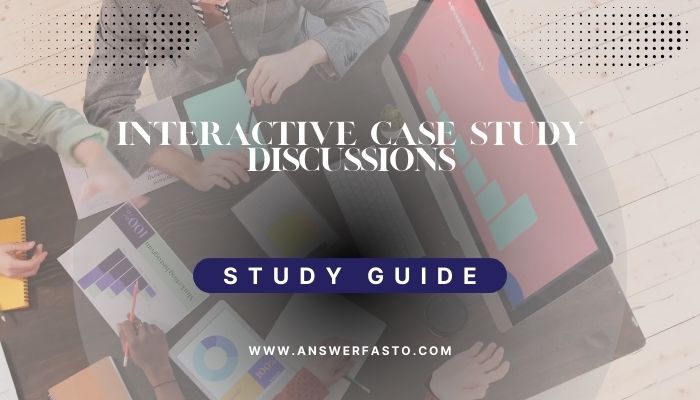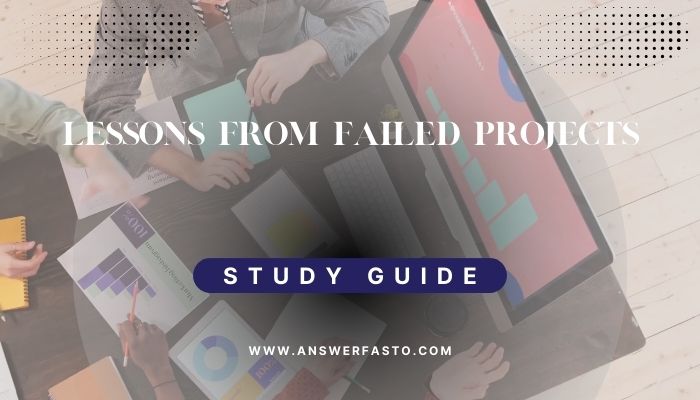The Role of Reporting and Analytics Tools in Project Management
Reporting and analytics tools are essential in project management and help project managers and teams generate the most insights from the project’s information, monitor the progress made, and take actions based on evidence. These tools thus help make project tracking easy, present trends and assist users in making informed decisions.
Here, we’re presenting three reporting and analytics tools-Power BI, Tableau, and Excel-and what’s more, we explain how each one could be said to make informative reports and analyze project data.
1.Power BI
Features:
- Data visualization and interactive dashboards.
- Integration with numerous data sources, including databases and cloud services.
- Advanced data modeling and transformation capabilities.
- Natural language queries for data exploration.
- Collaboration and sharing features.
How to Use Power BI for Project Reporting and Analytics:
- Data Integration: Join Power BI to your project data sources (e.g. databases, spreadsheets, or cloud services). Apply Power Query to load and transform the data in a format ready for analysis.
- Data Modeling: Relationships are established between project data tables, calculated columns, and measures created for custom calculations.
- Data Visualization: Use visual elements, such as charts, tables, and maps, to make interactive reports and dashboards. Use slicers and filters for interactive data exploration.
- Sharing Insights: Share reports and dashboards with stakeholders using Power BI Service. Work on the same document by collaborating in real time, adding comments, and receiving feedback.
This project manager takes charge of working with Power BI to analyze the data in the manufacturing company. In connecting Power BI to the production database, a display can be created in an interactive dashboard for tracking equipment downtime along with the prospect of monitoring efficiency in production and trends in quality outcome identification. These outcomes can also be shared with the production crew to improve decision-making in real-time while optimizing operations.
2. Tableau
Characteristics:
- Interactivity in drag-and-drop data value visualization and dashboard making.
- Multiple types of data source connections.
- Full range of analytical and statistical tools.
- Collaboration and sharing options.
- Data preparation and transformation features.
How to Use Tableau Pages for Project Reporting and Analytics:
- Connect Data: Tableau project attach data such as spreadsheets, databases, or cloud sources to a project data source. Create extracts for performance improvement.
- Data Visualized: Put fields on the canvas so that they can be moved to create dashboards. Gopher has different kinds of visualizations such as bar graphs, line graphs, and heatmaps. Filter the parameters to allow users to manipulate the data.
- Advanced analytics: Analyze trends using forecasting and clustering in Tableau as insiders. Formulate calculated fields for special analytics.
- Sharing and Collaboration: Post dashboards to Tableau Server or Tableau Online for dissemination to stakeholders. Collaborate on the platform using comments and annotations.
An example is a marketing team working in collaboration with Tableau to analyze digital marketing campaigns. The Tableau software is connected with data sources such as Google Analytics, social networking sites, and so on. In that case, the marketing team uses interactive dashboards to track key performance indicators (KPIs) such as website traffic, conversion rate, and ROI. With those actions taken, the marketing strategies worked out better as they would be wwell-focused and budgets allocated effectively.
3. Microsoft Excel Features
- Data manipulation and analysis with formulas and functions
- Summarize the data and present in a pivot table or chart
- To import data from different sources and offer basic reporting
- Seamless integration with other Microsoft Office work tools
How to Use Microsoft Excel for Project Reporting and Analytics:
Import, Cleanse, and Transform Data: Import data for every project from the various data sources and cleanse and transform them using the built-in functions of Excel.
Data Analysis: Using pivot tables, summarize and analyze the project data. Create charts and graphs to visualize trends and patterns.
Formula and Function Analysis: Use Excel’s complex formulas for calculations and analytics. Customize formulas for specific project metric tracking.
Basic Reporting: Design fairly simple reports based on a table or template of structured data. Template reports about which you should pay attention while designing should be formatted using Excel’s tools.
Take the example of a construction project manager who implements a spreadsheet program to track important parameters like progress, budget, and resources for particular projects. They feed data into this spreadsheet to customize reports from project management software. Summarize what it has with pivot tables. Visually present it in a chart form to accommodate timelines and milestones of the project. The key to analyzing the cost is through the use of Excel formulas, and reports are updated and distributed to keep all stakeholders informed.
Conclusion:
Reporting and analytical tools such as Power BI, Tableau, and Excel represent robust solutions for project managers and project teams as they mine and analyze project data, determine progress, and base decisions. Which tool works best is influenced by the omplexity of data, desirable visualizations, and whether it will be used by several people. Each tool has its pros and cons that can help teams track and manage a successful project.