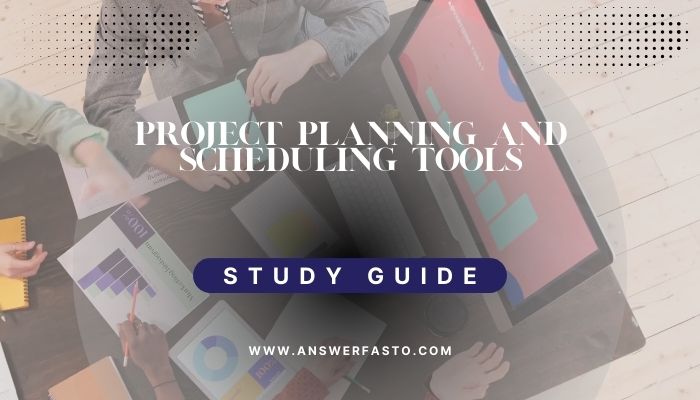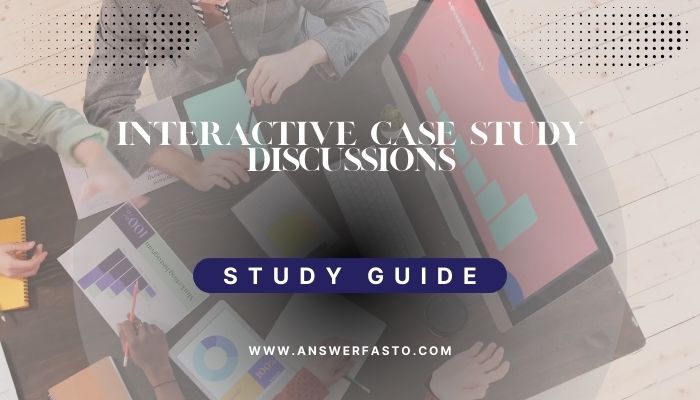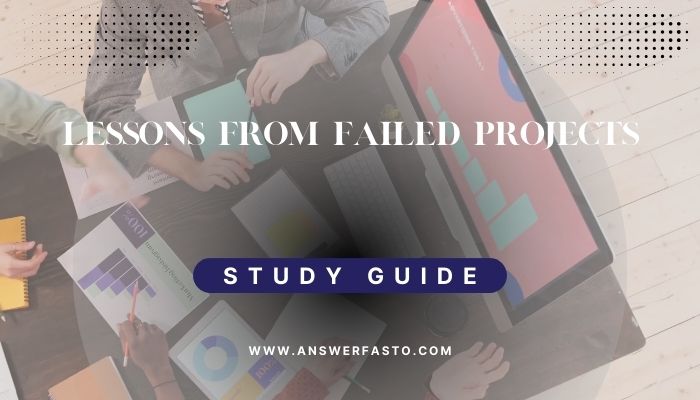Essential Project Planning and Scheduling Tools
Managing complex projects requires tools that streamline scheduling, task dependencies, resource allocation, and progress tracking. Here, we explore three popular project planning and scheduling tools—Microsoft Project, Primavera P6, and Smartsheet—and provide tips on using them effectively.
1.Microsoft Project
Key Features:
- Gantt Chart View: Visualize project schedules and timelines.
- Task Dependency Tracking: Link tasks to define workflows.
- Resource Allocation: Assign and manage resources efficiently.
- Reporting Tools: Generate insights into progress and performance.
- Office Integration: Seamless integration with other Microsoft Office tools.
How to Use Microsoft Project:
- Create a New Project:
- Open Microsoft Project.
- Select “File” > “New” to start a new project.
- Enter project details such as name, start date, and end date.
- Build a Gantt Chart:
- Add tasks, assign durations, and define dependencies.
- Use the Gantt view to visualize the schedule.
- Allocate Resources:
- Assign resources like labor, equipment, and materials to tasks.
- Track Progress:
- Update task completions, and let Microsoft Project adjust schedules and generate status reports.
Example:
A construction project manager uses Microsoft Project to plan a building construction project. The manager creates a Gantt chart outlining tasks like site preparation, foundation, framing, electrical work, plumbing, and inspections. Task dependencies are defined, resources are allocated, and progress updates automatically adjust the schedule. Reports provide real-time insights into project status.
2. Primavera P6
Key Features:
- Advanced Scheduling: Manage highly detailed project schedules.
- Resource Optimization: Allocate and optimize resources effectively.
- Risk Analysis: Identify and mitigate project risks.
- Portfolio Management: Coordinate multiple projects across organizations.
- Comprehensive Reporting: Generate detailed analytics for stakeholders.
How to Use Primavera P6:
- Set Up a New Project:
- Open Primavera P6.
- Define project details, including name and start date.
- Develop the Schedule:
- Break down the project into activities and define dependencies.
- Set milestones and allocate durations.
- Allocate Resources and Perform Risk Analysis:
- Assign specialized resources and analyze potential risks.
- Monitor Progress:
- Use tracking and reporting features to ensure the project stays on schedule.
Example:
An engineering firm uses Primavera P6 to manage a large infrastructure project with thousands of activities. The team defines complex dependencies and allocates specialized resources. Primavera P6 tracks progress, optimizes resource use, and performs risk analysis, ensuring the project stays aligned with its goals.
3. Smartsheet
Key Features:
- Collaboration Tools: Facilitate teamwork through shared sheets and dashboards.
- Dynamic Scheduling: Automatically adjust schedules based on task changes.
- Customizable Templates: Streamline project setup.
- Task Tracking: Visualize progress with Kanban boards or Gantt charts.
- Integration Capabilities: Connect with popular tools like Slack, Google Workspace, and more.
How to Use Smartsheet:
- Start with a Template:
- Choose a project management template or create a new sheet.
- Define Tasks and Schedules:
- Add tasks, set deadlines, and assign team members.
- Use Gantt charts for scheduling or Kanban boards for tracking progress.
- Collaborate:
- Share sheets with team members and stakeholders for real-time updates.
- Track and Report Progress:
- Monitor project status with customizable dashboards and automated notifications.
Example:
A marketing team uses Smartsheet to manage a product launch campaign. Tasks like market research, content creation, and promotional events are scheduled using Gantt charts. Team members update task statuses, and the dynamic schedule automatically reflects changes. Dashboards provide real-time insights for stakeholders.
Conclusion
Microsoft Project, Primavera P6, and Smartsheet are powerful tools for managing projects efficiently. While Microsoft Project excels in task planning and resource management, Primavera P6 is ideal for large-scale, intricate projects. Smartsheet offers flexibility and collaboration for dynamic team environments. Selecting the right tool depends on your project’s scale, complexity, and team needs.