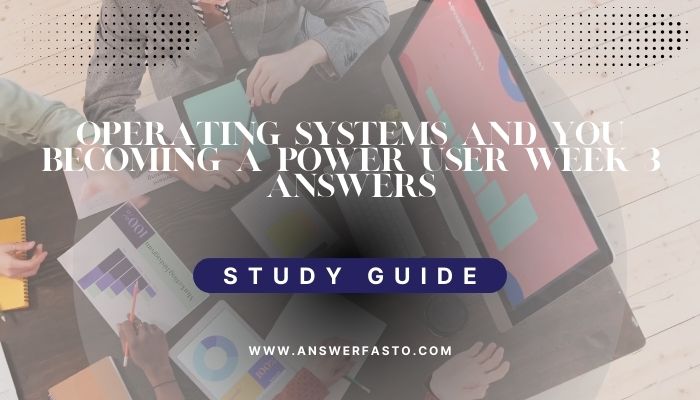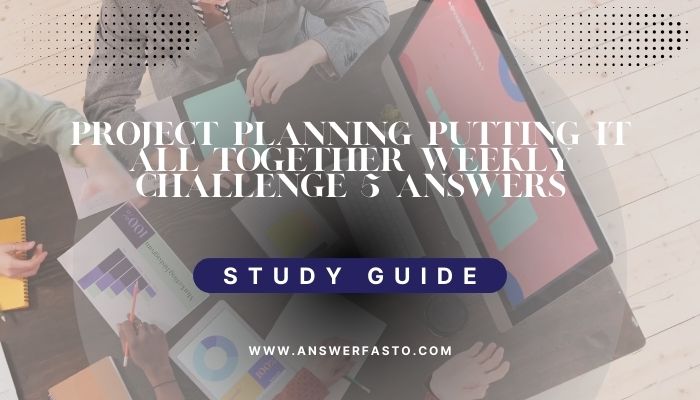1. What are the best methods of checking the provided options from the installation package when performing an installation from the command line in Windows? Check all that apply.
- Consult the documentation for the application to see what options they provide.
- Use the command option “program name.”
- Install the application from the GUI.
- Use the /?, /h, or /help flags when running the package to see if they provide any helpful output.
2. Which of the following file extensions are considered archives in Windows? Check all that apply.
- .rar
- .exe
- .txt
- .zip
3. What PowerShell command can be used to extract and compress archives right from the command line?
- zip
- 7zip
- Compress-Archive
- Archive-Compress
4. What is the purpose of a DLL in Windows?
- To extract a package
- To take up space on the hard drive.
- To share a package of useful code among programs.
- To guide the installation of a package via the Windows Installer.
5. _____________ is used to guide the Windows Installer in the installation, maintenance, and removal of programs on the Windows operating system.
- A text file
- An msi file
- An archive file
- An exe file
6. What’s the difference between apt and dpkg? Check all that apply.
- apt is used as a package manager.
- dpkg installs package dependencies.
- dpkg is used as a standalone Debian package command.
- apt installs package dependencies.
7. Which of the following PowerShell commands will install the fictional package “awesomesoftware” from the Chocolatey software source?
- Install-Package -Name awesomesoftware -Source chocolatey
- source chocolatey – Install-Package -Name awesomesoftware
- Install-Package -Name chocolatey -Source awesomesoftware
- Install-Package -Name awesomesoftware -Source MicrosoftWindows –
8. Before installing a software, which of the following commands should be run to get an updated version of the software?
- apt remove
- apt search
- apt install
- apt update
9. ________makes sure that the process of software installation, removal, update, and dependency management is as easy and automatic as possible.
- An update
- A package manager
- A software package
- Software distribution
10. What does APT stand for?
- Administrative Program Tool
- Assist Package Tool
- Advance Package Tool
- Advance Program Tool
11. Which of these does Windows use to search for the right driver for a new piece of hardware connected to a Windows computer?
- A data block
- A hardware ID
- A security patch
- Kernel modules
12. In Linux, in the /dev directory, which of these devices starts with sd?
- USB flash drives
- Keyboards
- Monitors
- Mice
13. Which of the following correctly describes a “Security Patch?”
- A program that runs in the background on the computer and downloads and installs updates
- An entirely new, more secure, version of an operating system
- A piece of fabric that’s meant to patch a broken cable
- A piece of software that’s meant to fix up a security hole.
14. What controls the core components of the operating system in Linux?
- Update driver
- The Device Manager
- The kernel
- BASH
15. What type of Windows update model releases a full new system update package each month that supersedes the previous month’s update?
- Cumulative update
- Independent update
- Driver update
- Sudo apt update
16. Which of the following file types are used to guide software installations in Windows? Select all that apply.
- deb files
- .mpg files
- .exe files
- .msi files
17. What does the following command do in Ubuntu:dpkg -i UbuTestPackage?
- Uninstall a Debian package named “DPKG”
- Search for a package that is installed on your Linux system
- Uninstall a Debian package named “UbuTestPackage”
- Install a Debian standalone package named “UbuTestPackage”
18. Fill in the blank: _____ are a central managed marketplace for app developers to publish and sell mobile apps.
- Package managers
- Windows executables
- Debian packages
- App stores
19. Which of the following Powershell commands will take all files from the desktop “TestArchive” directory, and archive it in a “TestArchive.zip” file?
- Create-Archive -path C:\Users\testuser\Desktop\TestArchive\ ~\Desktop\TestArchive.zip
- B: Expand-Archive -path C:\Users\testuser\Desktop\TestArchive\ ~\Desktop\TestArchive.zip
- Archive -path C:\Users\testuser\Desktop\TestArchive.zip ~\Desktop\TestArchive\
- *A: Compress-Archive -path C:\Users\testuser\Desktop\TestArchive\ ~\Desktop\TestArchive.zip
20. Which of the following is a third party package manager for Windows?
- Chocolatey
- Windows installer
- Puppet
- SCCM
21. Which of the following is the repository source file in Ubuntu?
- /etc/repository_sources
- /etc/APT/sources.list
- /etc/repsrc.lst
- /apt/repositories.lst
22. In Ubuntu, when a device is connected to your computer, a device file is created in the /dev directory. What kind of device might create a file called /dev/sdc?
- A monitor
- A keyboard
- A printer
- A memory stick
23. Which of the following actions can be done through right-clicking in Windows’ Device Manager console? Select all that apply.
- Uninstalling a device driver
- Installing a new device driver
- Disabling a device driver
- Updating a device driver
24. Which of the following actions may update your Linux device drivers? Select all that apply.
- Installing a kernel module
- Updating the /dev directory
- Plugging in a new device
- Updating the Linux kernel
25. Which of the following commands will install a new version of the Linux kernel?
- install NewKernel
- uname -r
- sudo apt update
- sudo apt full-upgrade
26. Which of the following is a method for installing an app into a mobile OS?
- Side-loading
- Unlocking
- Down-storing
- Uploading
27. Which of the following file types are a common type of archive file? Select all that apply.
- .tar files
- .rar files
- .msi files
- .deb files
28. Which of the following Powershell commands will verify that a software package called “TestPackage” has been successfully installed on your system?
- Get-Package -name TestPackage
- Install-Package -name TestPackage
- Uninstall-Package -name TestPackage
- Find-Package TestPackage -IncludeDependencies
29. What is a software repository?
- A server that acts like a central storage location for packages
- An open-source graphical editor
- A package manager used in Windows
- A package manager used in Ubuntu
30. What is the piece of software that helps hardware devices interact with an operating system?
- The devmgmt.msc program
- The hardware ID
- A device driver
- A cmdlet
31. When Windows notices that a new device has been connected, what’s the first thing it will do?
- Ask for the new device’s hardware ID
- Scan the device for viruses
- Place the new device in an existing device category in Device Manager
- Create a new device category in Device Manager
32. Which of the following will appear as a character device in your Ubuntu /dev directory? Select all that apply.
- A keyboard
- A mouse
- A hard drive
- A CD-ROM
33. Which of the following commands will update your Linux application sources?
- sudo apt update
- install source.list
- sudo apt full-upgrade
- uname -r
34. Which of the following file types is used to guide software installations in Ubuntu?
- .msi files
- .deb files
- .mpg files
- .exe files
35. What does the following command do in Ubuntu:apt-get install NamePackage?
- List all packages installed on your Linux system
- Install a software package named “NamePackage” using a package manager
- Search for a package named “NamePackage” on your Linux system
- Uninstall a software package named “NamePackage”
36. Which of the following is the package manager used in Ubuntu?
- Launchpad
- Gimp
- Puppet
- APT
37. Fill in the blank: Most vendors or computer hardware manufacturers will assign a special string of characters to their devices called a _____.
- management prompt
- naming token
- device category
- hardware ID
38. Which of the following actions will open Windows’ Device Manager console? Select all that apply.
- Plug in a new device
- Open the Run dialog box and type in devmgmt.msc
- Restart your computer
- Right-click on “This PC,” in the Windows file menu, then select “Manage”
39. When troubleshooting a mobile app, which of the following will remove all changes to the settings and sign out of any accounts that the app was signed into?
- Updating the app
- Clearing the cache
- Restarting the mobile OS
- Shutting down the mobile device
40. Which of the following Powershell commands will create a directory called “TestArchive” on your desktop by expanding the TestArchive.zip file?
- Compress-Archive -path C:\Users\testuser\Desktop\TestArchive\ ~\Desktop\TestArchive.zip
- Create-Archive -path C:\Users\testuser\Desktop\TestArchive.zip ~\Desktop\TestArchive\
- *A: Expand-Archive -path C:\Users\testuser\Desktop\TestArchive.zip ~\Desktop\TestArchive\
- Extract-Archive -path C:\Users\testuser\Desktop\TestArchive\ ~\Desktop\TestArchive.zip
41. Which of the following Powershell commands will install a software package called “TestPackage” on your system?
- Install-Package -name TestPackage
- Get-Package -name TestPackage
- TestPackage-Install -Chocolatey
- Find-Package TestPackage -IncludeDependencies
42. Which of the following commands will show you what Linux kernel version you have?
- show NewKernel
- uname -r
- sudo apt update
- sudo apt full-upgrade