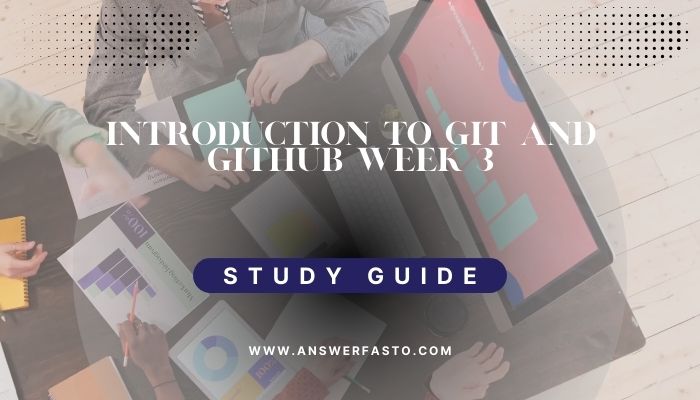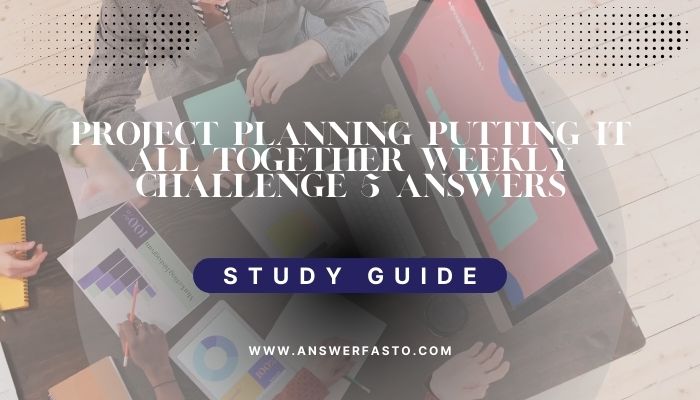1. When we want to update our local repository to reflect changes made in the remote repository, which command would we use?
- git clone <URL>
- git push
- git pull
- git commit -a -m
2. git config –global credential.helper cache allows us to configure the credential helper, which is used for …what?
- Troubleshooting the login process
- Dynamically suggesting commit messages
- Allowing configuration of automatic repository pulling
- Allowing automated login to GitHub
3. Name two ways to avoid having to enter our password when retrieving and when pushing changes to the repo. (Check all that apply)
- Implement a post-receive hook
- Use a credential helper
- Create an SSH key-pair
- Use the git commit -a -m command.
4. Name the command that gathers all the snapshots we’ve taken and sends them to the remote repository.
- git commit -a -m
- git push
- git pull
- git clone <URL>
5. Name the command that gathers all the snapshots we’ve taken and sends them to the remote repository.
- git pull
- git remote update
- git checkout
- git log -p -1
6. If we need to find more information about a remote branch, which command will help us?
- git fetch
- git checkout
- git remote update
- git remote show origin
7. What command will download remote branches from remote repositories without merging the content with your current workspace automatically?
- git checkout
- git pull
- git fetch
- git remote update
8. What type of merge creates a new merge commit?
- Fast-forward merge
- Implicit merge
- Explicit merge
- Squash on merge
9. What method of getting remote contents will automatically merge the remote branch with the current local branch?
- git fetch
- git checkout
- git remote update
- git pull
10. If you’re making changes to a local branch while another user has also made changes to the remote branch, which command will trigger a merge?
- git push
- git pull
- git rebase
- git fetch
11. Which of the following is a reason to use rebase instead of merging?
- When you want to keep a linear commit history
- When you want a set of commits to be clearly grouped together in history
- When you are on a public branch
- When pushing commits to a remote branch
12. Where should we keep the latest stable version of the project?
- The master branch
- A separate branch from the master branch
- The debug branch
- A remote branch
13. Which of the following statements represent best practices for collaboration? (check all that apply)
- When working on a big change, it makes sense to have a separate feature branch.
- You should always rebase changes that have been pushed to remote repos.
- Always synchronize your branches before starting any work on your own.
- Avoid having very large changes that modify a lot of different things.
14. What command would we use to change the base of the current branch?
- git checkout <branchname>
- git pull
- git rebase <branchname>
- git fetch