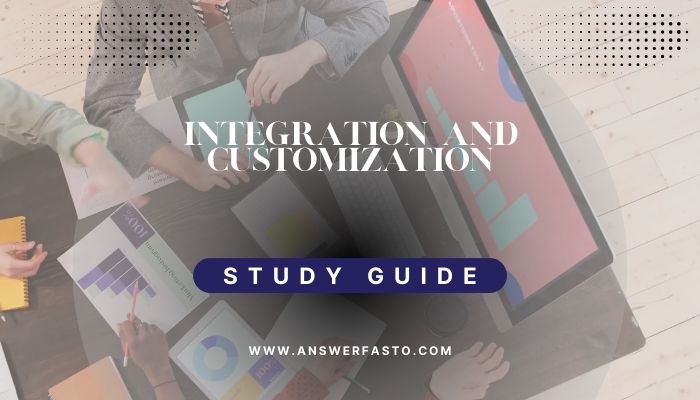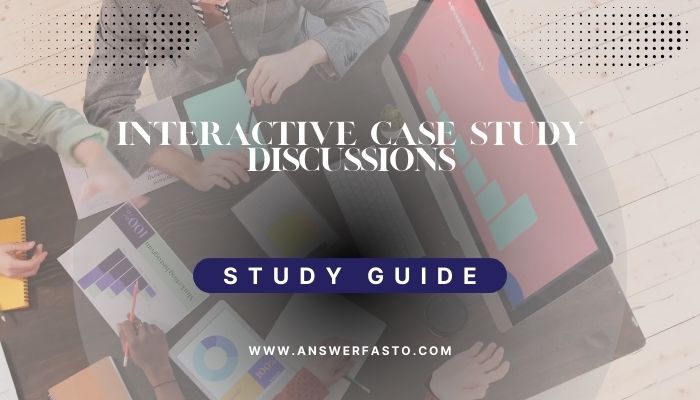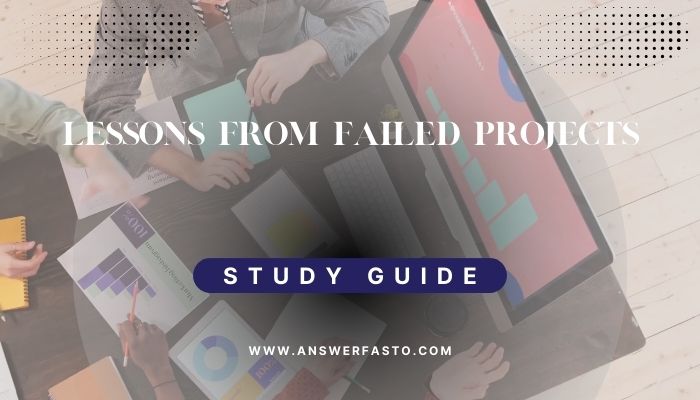The Importance of Integration and Customization in Project Management Tools
Integration and customization are critical to maximizing the efficiency and effectiveness of project management tools. By connecting project management software with other systems and tailoring them to meet specific organizational needs, businesses can streamline workflows, enhance collaboration, and improve data accuracy.
Below, we delve into the significance of integration, common integration options, and practical examples that illustrate the benefits of integrated and customized project management solutions.
Why Integration Matters
- Streamlined Workflows:
Integration enables seamless information flow between systems, reducing the need for manual data entry and minimizing errors. - Real-Time Data Access:
Real-time integration ensures that teams have up-to-date information, empowering them to make timely and informed decisions. - Enhanced Collaboration:
Connecting project tools with communication platforms and document repositories fosters better teamwork and smoother information sharing. - Comprehensive Reporting:
Integrated systems consolidate data, providing a holistic view of projects and enabling more robust analytics and reporting. - Efficient Resource Management:
Integrating with HR or resource planning systems helps track team availability and optimize resource allocation.
Key Integration Options
- Communication Platforms:
Connect project management tools with platforms like Microsoft Teams, Slack, or email to streamline updates and notifications.- Example: Integrating Jira with Slack enables task updates to appear automatically in a team Slack channel, keeping everyone aligned without switching tools.
- Document Repositories:
Link tools like SharePoint, Google Drive, or Dropbox to project management systems for centralized document access.- Example: An architecture firm integrates Trello with Google Drive, attaching project documents like blueprints to specific Trello cards for easy reference.
- Enterprise Resource Planning (ERP) Systems:
Integrate with ERP systems such as SAP or Oracle to automate financial tracking, procurement, and resource management.- Example: A construction company syncs Primavera P6 with SAP, automatically recording project expenses in SAP when approved in Primavera P6.
- Customer Relationship Management (CRM) Systems:
Connect project tools with CRMs like Salesforce to align project activities with customer needs.- Example: A marketing agency links Asana with Salesforce, allowing project managers to associate tasks with client profiles for seamless tracking of project progress and budgets.
- Time Tracking and Billing Software:
Integrate time tracking tools with billing systems like QuickBooks to automate invoicing.- Example: A consulting firm integrates Monday.com with QuickBooks to transfer logged project hours into invoices automatically, ensuring accurate billing.
Practical Examples of Integration Benefits
- Communication Integration:
A software development team integrates Jira and Slack. Notifications for task updates or completions are sent directly to a Slack channel, eliminating the need for frequent tool switching and improving visibility. - Document Management Integration:
An architecture firm integrates Trello with Google Drive, linking relevant project files to Trello cards. This allows team members to quickly access blueprints and documents without navigating multiple systems. - ERP System Integration:
A construction company syncs Primavera P6 and SAP, ensuring that project expenses and resource costs are automatically recorded. This reduces errors and improves the accuracy of financial reporting. - CRM System Integration:
A marketing agency integrates Asana and Salesforce, enabling project tasks to be associated with client accounts. This integration centralizes client information and project data, streamlining workflows. - Time Tracking and Billing Integration:
A consulting firm uses Monday.com and QuickBooks integration to automate the transfer of logged hours to invoices. This ensures billing is prompt and accurate, reducing administrative overhead.
Conclusion
Integrating and customizing project management tools is essential for organizations aiming to optimize processes, enhance collaboration, and leverage data effectively. The right combination of integrations depends on the organization’s needs, existing systems, and workflow requirements. By embracing these capabilities, businesses can unlock greater efficiency and drive project success.