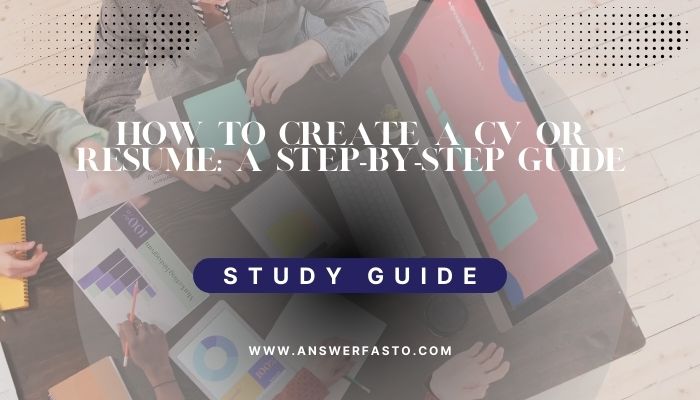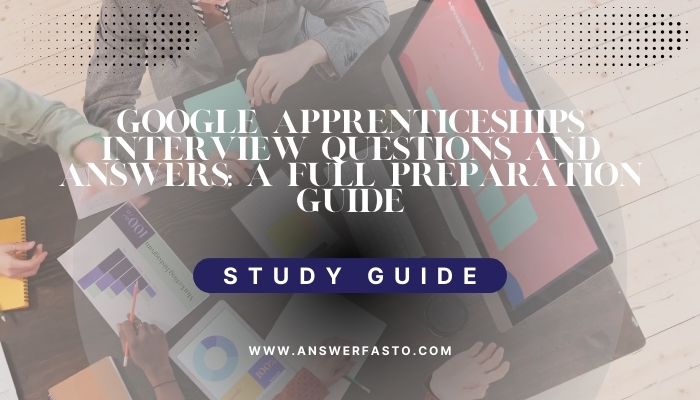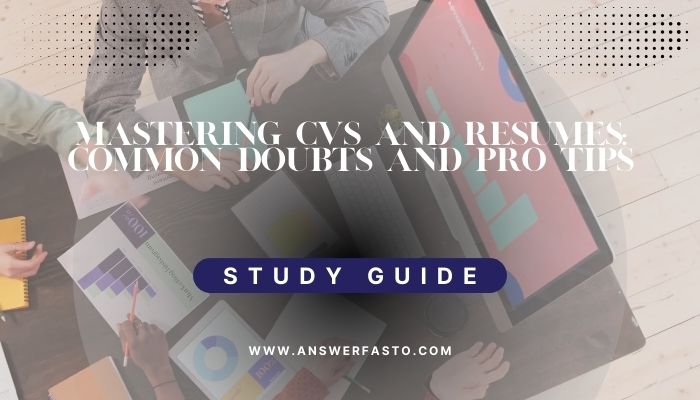Introduction
A great CV or resume is essential for any job applicant. It is the proper window through which one can look at his or her skills, experience, and achievements that will eventually make him or her get into a dream job. This guide can be a step-by-step manual to make one learn how to prepare his or her document professionally and cleanly tailored to specific career goals.
Step 1: Selecting an Appropriate Format
With a choice of format, the beginning for an effective portfolio presentation has been made. The three major types are:
1. Reverse Chronological
- Describes the work experience, but highlighting the most recent.
- Ideal for: Consistency in career path by all professionals.
- Functional
- Aims for skills and abilities rather than how they have been used in particular job titles.
- Ideal for: Changing careers or having gaps in employment.
- Combination
- Combining the skills and work history into a complete format.
- Ideal for: Candidates with diverse skills or those with long work experience.
Step 2: Start With Contact Information
Current, clear, and findable contact information should be incorporated. These have to include:
- Full Name
- Professional Email Address (e.g. devendrakumar@example.com)
- Phone Number
- LinkedIn Profile (this is not obligatory, but it is preferred for most jobs)
Step 3: Write a Compelling Professional Summary or Objective
Professional Summary: Summary is a brief summary of your experience, skills, and major accomplishments.
Examples include:
“Detail-oriented project manager with more than 5 years experience leading cross-functional teams. Very comfortable in agile methodologies managing on-time and budget projects.”
Objective: It is a very specific statement related to your ability and career aspirations.
Such as:
“An aspiring Data Analyst looking forward to applying analytical expertise in driving the understanding of business dynamics and promoting data-driven decision making.”
Step 4 Present Your Work Experience
How to Organize It:
As for every position, include:
- Title of Job
- Name of Company
- Dates of Employment from Month/Year
- Key responsibilities and achievements
Example:
Marketing Associate
XYZ Corporation | January 2020-Present
- Formulated and executed marketing schemes, resulting to an increase of 30% in web traffic.
- Managed a team of five in content creation, producing more than 50 blog posts each year.
Step 5: Highlight your abilities
It should include both your hard skills and soft skills.
Example:
- Technical skills: Python, SQL, Google Analytics, SEO, Project Management Tools (JIRA, Trello)
- Soft skills: Leadership, Communication, Problem-Solving, Time Management
Step 6: Summary Your Education
You will have to list down your qualifications in reverse chronological order.
- Assume that you have:
Bachelor of Science in Computer Science
ABC University | 2018 – 2022.
You could also add relevant certifications or training programs, such as:
- Google Data Analytics Professional Certificate (Coursera).
Step 7: Append Further Optional Sections if They Apply
Of these sections, several relativity specific ones would be added depending on your industry and your experiences:
- Prospects: Specify any certain project through which quantifiable results could be realized.
- Publication: Most important for academic or research-related roles.
- Awards & Achievements: Any form of professional recognition that has come your way.
- Languages: List the languages spoken with levels of fluency or performance.
Step 8: Focus on Format and Design
The clearer and more professional layout could even read your CV or Resume easily.
Design Tips:
- Use reader friendly fonts such as Arial and Calibri.
- Font size varies from 10-12 pt in case of body text.
- Use bullet points.
- Have a cleaner look through consistent margins and spacing.
Step 9: Proofreading and Editing
Anything that is very small can also negatively affect the person’s mind for quite a long time.
- Utilize applications such as Grammarly to check for certain errors.
- Involve a trusted friend or mentor to give you feedback on your document with accuracy.
Go up one level in your application.
Your CV or resume is only the beginning; accompany it with an incredible cover letter that imprints upon the reader:
👉 Cover Letter Writing Guide
👉 CV versus Resume Writing Guide
Make your application a launchpad into a career-the journey begins now!
Complimentary Templates and Resources
- Free CV/Resume templates available in Overleaf, Google Docs, Canva, and more.