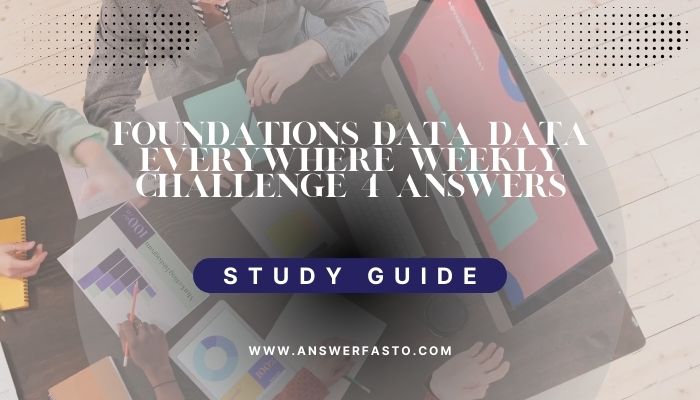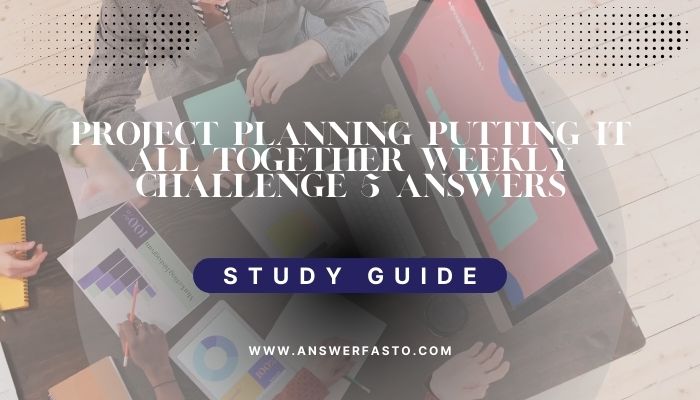- In the following spreadsheet, the column labels in row 1 are called what?

- Criteria
- Attributes
- Descriptors
- Characteristics
2. Fill in the blank: In row 8 of the following spreadsheet, you can find the _____ of Cary.

- format
- attribute
- criteria
- observation
3. Fill in the blank: In the following spreadsheet, the _____ feature was used to alphabetize the city names in column B.

- Organize range
- Name range
- Randomize range
- Sort range
4. A data analyst types =POPULATION(C2:C11) to find the average population of the cities in this spreadsheet. However, they realize they used the wrong formula. What syntax will correct this function?

- =AVERAGE(C2-C11)
- AVERAGE(C2:C11)
- AVERAGE(C2-C11)
- =AVERAGE(C2:C11)
5. You are working with a database table named genre that contains data about music genres. You want to review all the columns in the table.
You write the SQL query below. Add a FROM clause that will retrieve the data from the genre table.

What is the name of the genre with ID number 3?
- Jazz
- Rock
- Metal
- Blues
6. You are working with a database table that contains invoice data. The customer_id column lists the ID number for each customer. You are interested in invoice data for the customer with ID number 35.
You write the SQL query below. Add a WHERE clause that will return only data about the customer with ID number 35.

After you run your query, use the slider to view all the data presented.
What is the billing country for the customer with ID number 35?
- Ireland
- Argentina
- Portugal
- India
7. A data analyst creates the following visualization to clearly demonstrate how much more populous Charlotte is than the next-largest North Carolina city, Raleigh. What type of chart is it?

- A scatter chart
- A column, or bar, chart
- A line chart
- A pie chart
8. A data analyst wants to demonstrate a trend of how something has changed over time. What type of chart is best for this task?
- Area
- Column
- Line
- Bar
9. Fill in the blank: In row 1 of the following spreadsheet, the words rank and name are called _____?

- attributes
- characteristics
- criteria
- descriptors
10.In the following spreadsheet, where can you find all of the attributes—also known as the observation—of Fayetteville?

- Row 7
- Column B
- Row 6
- Cell B7
11. Fill in the blank: In the following spreadsheet, the feature sort range can be used to ________ the city names in column B?

- change
- alphabetize
- randomize
- delete
12. The function =AVERAGE(C2:C11) can be used to do what for the following spreadsheet?

- Arrange the rows according to increasing population size.
- Find the city with the largest population.
- Arrange the rows according to decreasing population size.
- Find the average population of the cities
13. You are working with a database table named employee that contains data about employees. You want to review all the columns in the table.
You write the SQL query below. Add a FROM clause that will retrieve the data from the employee table.

What employee has the job title of Sales Manager?
- Nancy Edwards
- Margaret Park
- Michael Mitchell
- Andrew Adams
14. You are working with a database table that contains invoice data. The customer_id column lists the ID number for each customer. You are interested in invoice data for the customer with ID number 40.
You write the SQL query below. Add a WHERE clause that will return only data about the customer with ID number 40.

After you run your query, use the slider to view all the data presented.
What is the billing city for the customer with ID number 40?
- Paris
- Dijon
- London
- Buenos Aires
15. A data analyst has to create a visualization that makes it easy to show which of the top ten most populous cities in North Carolina have a population below 250,000 people. What type of chart would be best for this visualization ?
- Line chart
- Pie chart
- Bar chart
- Scatter chart
16. A data analyst wants to demonstrate how the population in Charlotte has increased over time. They create this data visualization. This is an example of an area chart.

- True
- False
17. In row 1 of the following spreadsheet, the words rank, name, population, and county are called what?

- Attributes
- Descriptors
- Criteria
- Characteristics
18. In the following spreadsheet, what feature was used to alphabetize the city names in column B?

- Organize range
- Sort range
- Name range
- Randomize range
19. To find the average population of the cities in this spreadsheet, you type =AVERAGE. What is the proper way to type the range that will complete your function?

- (C2,C11)
- (C2-C11)
- (C2:C11)
- (C2*C11)
20. You are working with a database table named playlist that contains data about playlists for different types of digital media. You want to review all the columns in the table.
You write the SQL query below. Add a FROM clause that will retrieve the data from the playlist table.

What is the playlist with ID number 3?
- Audiobooks
- Music
- Movies
- TV Shows
21. You are working with a database table that contains invoice data. The customer_id column lists the ID number for each customer. You are interested in invoice data for the customer with ID number 28.
You write the SQL query below. Add a WHERE clause that will return only data about the customer with ID number 28.

After you run your query, use the slider to view all the data presented.
What is the billing city for the customer with ID number 28?
- Bangalore
- Buenos Aires
- Dijon
- Salt Lake City
22. Which of the following best describes a bar chart?
- It is a visualization that uses a circle which is divided into wedges sized based on numerical proportion.
- It is a visualization that plots a sequence of points and connects them with them with straight lines or curves.
- It is a visualization that represents data with columns, or bars, the heights of which are proportional to the values that they represent.
- It is a visualization that plots individual points in the Cartesian coordinate plane.
23. A data analyst has to create a visualization that clearly shows when and for how long the population of Charlotte has been above one million people. They choose to use a line chart. Why is this the best choice for their visualization?
- It is a visualization that plots a sequence of points and connects them with straight lines or curves.
- It is a visualization that uses a circle which is divided into wedges sized based on numerical proportion.
- It is a visualization that represents data with columns, or bars, the heights of which are proportional to the values that they represent.
- It is a visualization that plots individual points in the Cartesian coordinate plane.
24. The words rank, name, population, and county in row 1 of the following spreadsheet are known as descriptors.

- True
- False
25. Fill in the blank: In the following spreadsheet, the ________ of High Point describes all of the data in row 10.

- criteria
- dataset
- observation
- format
26. If a data analyst wants to list the cities in this spreadsheet alphabetically, instead of numerically, what feature can they use in column B?

- Sort range
- Name range
- Randomize range
- Organize range
27. A data analyst wants to create a visualization that depicts the populations of the top ten most populous cities in North Carolina. What type of chart would be best for this?
- Line
- Area
- Bar
- Column
28. A data analyst has to demonstrate a trend of how something has changed over time. What type of chart is best for this task?
- A user accidentally loads malware onto a computer that logs the user’s keypresses and uses them to get confidential information.
- After a user downloads and starts a piece of software, it starts showing ads and collecting data.
- A group of hackers finds a flaw in a new software product and takes advantage of it before the vendor or developer finds it.
- A user voluntarily downloads a piece of software hoping it will be useful, but instead it lets hackers access the user’s computer.
29. You are working with a database table that contains invoice data. The customer_id column lists the ID number for each customer. You are interested in invoice data for the customer with ID number 54.
You write the SQL query below. Add a WHERE clause that will return only data about the customer with ID number 54.

After you run your query, use the slider to view all the data presented.
What is the billing address for the customer with ID number 54?
- 1033 N Park Ave
- 230 Elgin St
- 110 Raeburn Pl
- 801 W 4th St
30. Fill in the blank: A data analyst creates a table, but they realize this isn’t the best visualization for their data. To fix the problem, they decide to use the ____ feature to change it to a column chart.
- chart editor
- rename
- filter view
- image
31. You are working with a database table named employee that contains data about employees. You want to review all the columns in the table.
You write the SQL query below. Add a FROM clause that will retrieve the data from the employee table.

What is the job title of Andrew Adams?
- General Manager
- Sales Manager
- Sales Support Agent
- IT Manager
32. Fill in the blank: Suppose you wanted to determine the average population of the cities in the following spreadsheet. The correct function syntax to use would be ________ .

- =AVERAGE(C2-C11)
- AVERAGE(D2:D11)
- AVERAGE(C2:C11)
- =AVERAGE(C2:C11)
33. A data analyst wants to list the cities in this spreadsheet alphabetically, instead of numerically. They can use the feature sort range to do this.

- True
- False
34. In the following spreadsheet, the observation of Greensboro describes all of the data in row 4.

- True
- False
35. A company is curious about the population trend in Charlotte, NC. A data analyst in the company is tasked with creating a visualization that depicts such information. What type of chart would be best for this task and why?
- A pie chart because it plots a sequence of points and connects them with straight lines or curves.
- A line chart because it plots a sequence of points and connects them with straight lines or curves.
- A line chart because it is a visualization that uses a circle which is divided into wedges sized based on numerical proportion.
- A bar chart because it is a visualization that represents data with columns, or bars, the heights of which are proportional to the values that they represent.
36. To find the average population of the cities in this spreadsheet, what is the correct AVERAGE function syntax? Type your answer below.

- AVERAGE(C2-C11)
- =AVERAGE(C2-C11)
- =AVERAGE(C2:C11)
- AVERAGE(C2:C11)
37. You are working with a database table that contains invoice data. The customer_id column lists the ID number for each customer. You are interested in invoice data for the customer with ID number 50.
You write the SQL query below. Add a WHERE clause that will return only data about the customer with ID number 50.

After you run your query, use the slider to view all the data presented.
What is the billing city for the customer with ID number 50?
- Paris
- Bangalore
- Tokyo
- Madrid
38. Fill in the blank: A data analyst has to demonstrate how the population in a city has increased over time. In particular, they want to be able to see when the population has exceeded certain thresholds. The chart that would work best for this is a/an _____ chart.
- area
- line
- bar
- column
39. The function =AVG_pop(C2:C11) will calculate the average population across the cities in this spreadsheet.

- True
- False
40. A data analyst has to demonstrate how the population in Charlotte has increased over time. They create the chart below. What is this type of chart called?

- Area chart
- Column chart
- Line chart
- Bar chart
42. You are working with a database table that contains invoice data. The customer_id column lists the ID number for each customer. You are interested in invoice data for the customer with ID number 7.
You write the SQL query below. Add a WHERE clause that will return only data about the customer with ID number 7.

After you run your query, use the slider to view all the data presented.
What is the billing country for the customer with ID number 7?
- France
- Austria
- Poland
- Brazil