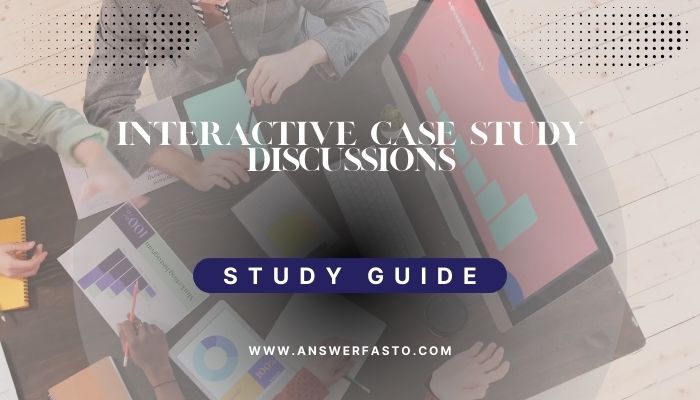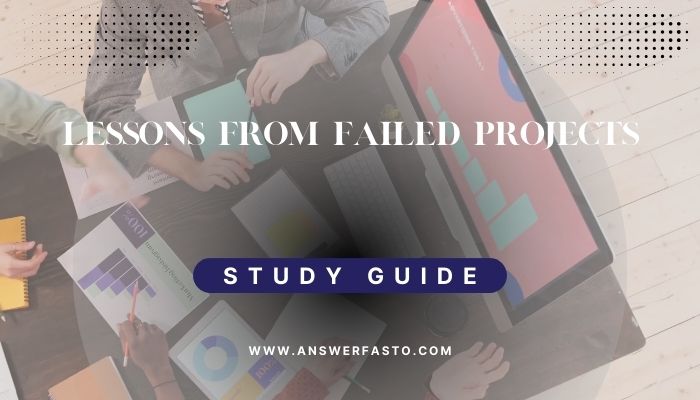Document Management in the Project Management Perspective
Document Management is a significant part of project management. It ensures that all documents and files are well organized, accessible, and, above all, easy to secure, especially in projects. A good document management system brings a lot of advantages to the team in terms of improved collaboration, reduced chances of errors, as well as the assurance that stakeholders have the information at their disposal when they need it most.
Reasons why Document Management is important in Project Management:
- Organization-The entire document process is completely organized. Every person involved with that project and needing to find certain information finds it faster saving much time but still reducing the possible risk of error.
- Version Control: version history exists so problems are resolved, whereby everyone works on the original version of a document.
- Collaboration: Much of the document management tool offers features to let multiple members access one document at the same time and add comments or give real-time feedback improving collaboration amongst teams.
- Security: There is critical project information, which is sensitive. There are good security features, including access control, encryption, and audit trails designed in document management tools to secure project documents.
- Remote Access: In a world where remote access is fast becoming a trend of working, access to project documents from anywhere and at any time is a necessity. Document management tools allow such remote access capabilities over files and documents.
Most Famous Document Management Tools:
- SharePoint
Main features:
- Register document libraries for your project files.
- Audit trails and versioning.
- Integration with Microsoft Office and other collaboration tools.
- Workflow automation for document approval.
- Customizable access control options.
How to Use SharePoint for Document Management:
- Creating document libraries: Organize documents into libraries based on specific project areas, e.g., “Reports,” and “Project Plans” and increase searchability with metadata fields.
- Upload and Manage Documents: Upload documents into the right libraries, track them by versioning, assign access rights for different team members, import their contents, and manage them.
- Collaboration and Workflow: Encourage real-time collaboration using SharePoint Online and Microsoft Teams and support efficient document review and approval by automating workflows.
Example: This construction project management team manages all blueprints, contracts, and schedules through SharePoint. Metadata ensures proper categorization of documents, and workflow automation guarantees change orders are approved and tracked well.
- Google Drive
Main Characteristics:
- Store data in the cloud and share work in real-time.
- The version history tool and file recovery.
- Bind with Google Workspace.
- Availability and sharing options can be customized.
Using Google Drive for Document Management:
- Organization of folders and files: with specific folders for each project upload files that pertain to that project then.
- Active Collaboration: work together on Google Docs, Google Sheets, or Google Slides. Use comments and suggestions for feedback.
- Access Sharing: Share with team members or clients and manage their permissions (view, edit, or comment on what’s there).
For instance, an agency that markets services to clients would store campaigns on Google Drive under relevant folders according to the client. Immediate collaboration tools allow feedback for content and reports on what is being worked on.
- Dropbox
But the aforementioned features include:
- Cloud storage that syncs across devices.
- With the ability to share files and collaborate inreal-timee.
- Version history and file recovery.
- Secure sharing and access controls.
How to Use Dropbox for Document Management:
- Uploading and Organizing Files: Upload documents to the designated Dropbox folder and organize them by project or document type.
- Collaboration and Sharing: Share folders and documents with team members or clients. Collaborate using Dropbox Paper or integrated third-party tools.
- Version Control and Recovery: Track changes by using version history with an option to revert to a former version if needed.
For example, a team for software development uses Dropbox to save repositories of codes and documentation for project purposes. The integration of Dropbox with the various development tools enables code synchronization, while the eventual sharing of the team teams is presented over clients securely.
This would now end:
Effective document management is one of the building blocks of successful project management. SharePoint, Google Drive, and Dropbox offer different features, that facilitate document organization, collaboration, and security concerning project documentation. Which tool would work best for your project remains a subjective matter as derived from team preference, integration requirements as well as special needs.