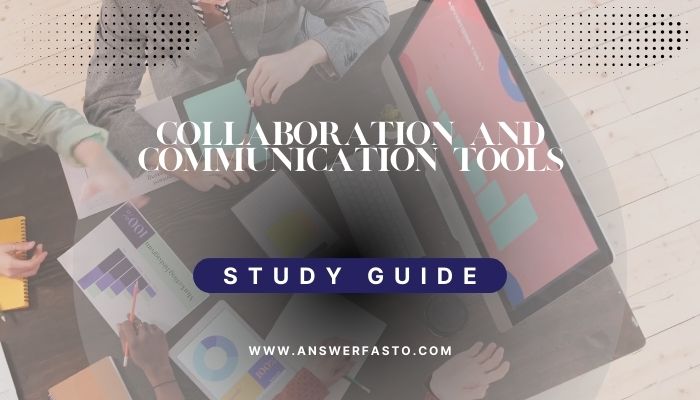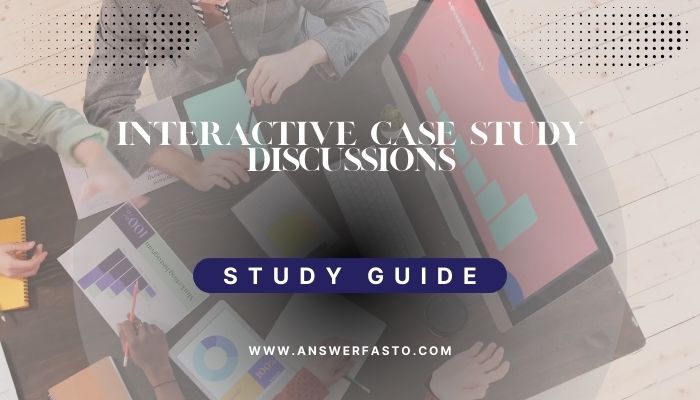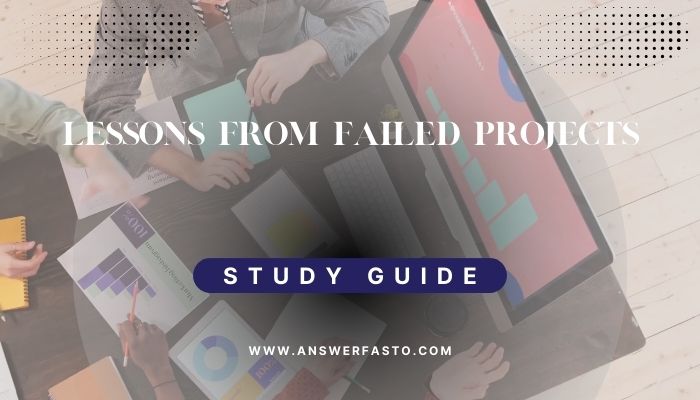Foundations of the Tools for Collaboration and Communication in Project Management
Collaboration and communication tools are the pulses of successful project management that bring better coordination, communication, and facilitation of task tracking. Here, we look into four of the most popular ones: Microsoft Teams, Slack, Trello, and Asana. We will also break down what makes them work and how best to maximize them.
- Microsoft Teams:
Features of Microsoft Teams:
- Communication Tools: Chat, video conferencing, and calls for real-time interactive communications.
- Office 365 Integration: Works with Word, Excel, and SharePoint documents to easily enable them to collaborate in any document
- Task Management: Integrates with Planner where tasks are created and tracked.
- Channel-Based Organization: Organizes discussion topics and files by topic or team.
How to use Microsoft Teams:
1.Create a Team:
- Create a team dedicated to the project, e.g., Project X.
- Add the members to the team and specify channels for key areas into which the project is divided (e.g., development, testing).
- Enabling Collaboration:
- Use chat for quick updates and then schedule video calls for meetings.
- Collaborate on documents in real-timing co-authoring.
- Manage Tasks:
- Get the Planner to create tasks and assign them to team members for tracking progress.
- Discuss within specific channels and analyze records related to dedicated channels.
According to an Example:
It involves Microsoft Teams for a developing team that is used on a new application. Channels are created, for example, for the development phase, testing, and documentation. Tasks are assigned through Planner, while project documents are co-authored in SharePoint. That’s it for alignment, and while information is exchanged weekly via video call, the updates are shared through relevant channels.
- Slack
Main Functionality is as follows:
- Channel Messaging: Organized discussion along projects or topics.
- Direct Message: One-on-one discussions or group discussions.
- Application Integration: Connect Trello, Asana, and Google Drive.
- File Sharing: Share & collaborate on document files in channels.
- Search Functionality: Search easily for messages, tasks, or files.
How to Operate Slack:
1.Organizing Channels:
- Create project-specific channels such as #project-planning, #marketing, etc.
- Invite all relevant team members to join the discussion channel.
- Enhance Collaboration:
- Utilize it for discussion and updates.
- Connecting to others in project-based applications like Trello.
- Keeping up with the happenings:
- Set up a notification for a project update and mention the user for a project update.
For example,
A marketing agency will set up Slack for a social media campaign for clients. Within each channel, they will create one for planning and one for content creation as well as one for approvals. Trello integration allows workloads to be tracked, and draft content is shared for feedback. Retrieval of data will be smooth as there is a search functionality.
3.Trello
Key Features:
- Visual task management: Organize your tasks using boards, lists, and cards.
- Implement collaboration tools by adding comments for tasks, and apply attachments and due dates on each task.
- Simplicity: Drag and drop to update the status of a task.
- Integrations: Connect with apps like Slack and Google Workspace.
- Calendar View – Visualize your deadlines and schedule.
How to Use Trello:
1.Setting Up a Board:
- Create a board that describes the project. An example name might be Product Launch.
- Add lists such as To-Do, In Progress, or Completed.
- Manage Tasks:
- Make cards for the individual tasks along with their descriptions, deadlines, and labels.
- Assign cards to team members for tracking and progress by moving between lists.
- Visualise Progress:
Use the calendar view to see the timeline of task deadlines.
Example: A firm that organizes events uses Trello to plan an event. Lists are therefore Venue Booking, Speaker Outreach, etc. The cards are updated as the tasks proceed, while attachments and comments help in collaboration. The calendar view helps ensure that all deadlines are met.
- Asana
Asana is well known for:
- Organising Tasks: Using lists, boards, or timelines to structure work.
- Task Dependencies: Establishing the order of tasks.
- Collaboration Tools: Commenting and attaching files to tasks.
- Report Features: Providing insights into project progress.
- Customizable Workflows: Creating workflows that fit your team.
Work with Asana:
Create a Project:
- Establish a project such as Website Redesign.
- Chop it into tasks with subtasks with their deadlines and priorities.
Assign and Track Tasks:
- Assign tasks to team members and specify dependencies.
- Use the timeline view for a visual schedule.
Facilitate Collaboration:
- Place comments on tasks for updates or feedback.
- There are the Follower functions to be updated into relevant members.
Example:
A product development team uses Asana to manage the launch of a new product. Tasks associated with research, design, and marketing were created. Dependencies manage the flow of work while a timeline view allows tracking of progress. Comments and attachments keep everyone abreast on the same page.
Conclusions
In specific, Microsoft Teams, Slack, Trello, and Asana differ in project management and collaboration features. For example, Teams stands out through Office integration and real-time collaboration, whereas Slack entices via dynamic communications, Trello appeals by allowing intuitive visualizations of tasks, and Asana offers robustness and depth in task management with sophisticated tracking tools. The best option will always depend on the project and team involved.